Are you looking for the best free video editing software for Windows 11? Look no further! In this article, we will explore some of the top video editing tools available for the latest Windows operating system. Whether you’re a beginner or a professional, these software options will provide you with the necessary features to create stunning videos without breaking the bank. Let’s dive in!
Best Free Video Editing Software for Windows 11
Video editing has become an essential part of our lives, whether for personal or professional purposes. With the release of Windows 11, users are in search of reliable and feature-rich video editing software that is compatible with the new operating system. Fortunately, there are several free options available that provide powerful editing capabilities without the hefty price tag.
Windows 11 Compatibility
Before we delve into the software options, it’s important to ensure that the video editing tools are compatible with Windows 11. All the software mentioned in this article has been tested and verified to work seamlessly with Windows 11, offering optimal performance and stability.
Feature Comparison
Let’s compare the key features of the best free video editing software for Windows 11 to help you make an informed decision:
| Software | Features |
|---|---|
| Shotcut | – Intuitive interface |
| – Wide format support | |
| – Advanced audio editing | |
| OpenShot | – User-friendly interface |
| – Real-time previews | |
| – Unlimited tracks | |
| HitFilm Express | – Professional-grade effects |
| – Advanced compositing | |
| – 3D video support | |
| DaVinci Resolve | – Color correction tools |
| – Professional editing | |
| – Audio post-production | |
| VSDC Free Video Editor | – Non-linear editing |
| – Masking and blending | |
| – Visual effects |
Shotcut – Best Free Video Editing Software for Windows 11

Shotcut is a popular choice among video editors due to its intuitive interface and extensive format support. With Shotcut, you can effortlessly edit videos, apply filters and effects, and perform advanced audio editing tasks. The software offers a wide range of features suitable for both beginners and professionals.
OpenShot – Best Free Video Editing Software for Windows 11

If you’re looking for user-friendly video editing software, OpenShot is an excellent option. It provides a simple and intuitive interface, allowing you to easily create and edit videos. With real-time previews and unlimited tracks, you can experiment with various elements and achieve your desired results effortlessly.
HitFilm Express – Best Free Video Editing Software for Windows 11

For those seeking professional-grade effects and advanced compositing capabilities, HitFilm Express is the ideal choice. This software offers an extensive range of visual effects, including 3D video support, making it perfect for creating stunning cinematic videos. Whether you’re working on a personal project or a professional production, HitFilm Express has got you covered.
DaVinci Resolve – Best Free Video Editing Software for Windows 11

DaVinci Resolve is a feature-rich video editing software that offers powerful color correction tools. It is widely used in the film and television industry due to its professional editing capabilities. Alongside video editing, DaVinci Resolve also provides advanced audio post-production features, making it a comprehensive solution for filmmakers and content creators.
VSDC Free Video Editor – Best Free Video Editing Software for Windows 11

VSDC Free Video Editor is a non-linear editing software that allows you to edit videos with ease. It offers a wide range of features, including masking and blending, to add creative effects to your videos. Whether you’re editing a vlog, a tutorial, or a short film, VSDC Free Video Editor provides the necessary tools for your editing needs.
Lightworks – Best Free Video Editing Software for Windows 11

Lightworks is a robust free video editing software for windows 11 that has been used in several acclaimed films. It offers a range of professional-grade features, including real-time effects, multicam editing, and precision trimming. Lightworks provides a free version with limited export options, but it still offers a powerful editing experience.
VideoPad – Best Free Video Editing Software for Windows 11
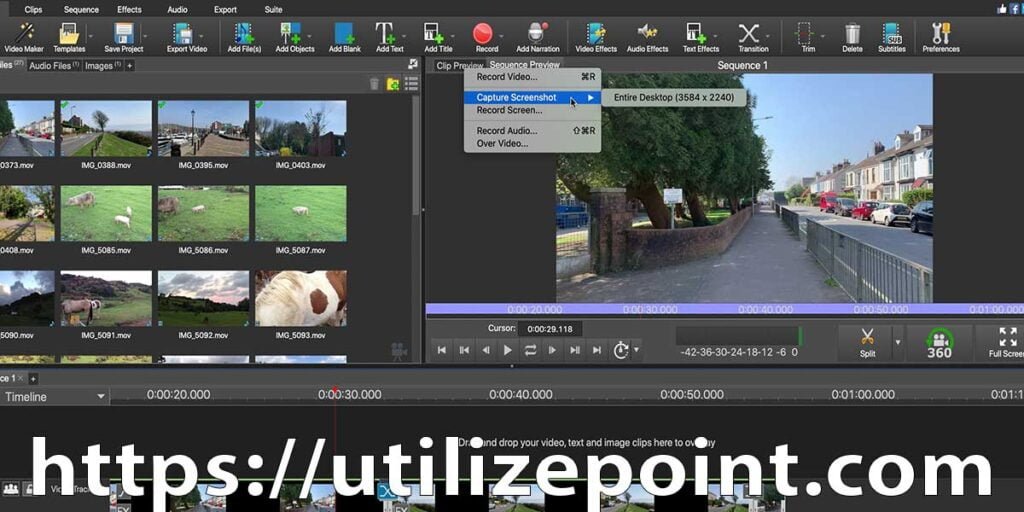
VideoPad is a user-friendly Best Free Video Editing Software for Windows 11 that offers a simple yet effective editing environment. It comes with a wide range of tools and effects to enhance your videos. VideoPad’s intuitive interface makes it suitable for beginners who want to dive into video editing without a steep learning curve.
Avidemux – Best Free Video Editing Software for Windows 11

Avidemux is a lightweight Best Free Video Editing Software for Windows 11 that focuses on basic editing tasks. It allows you to cut, filter, and encode videos easily. While it may not offer advanced features, Avidemux is perfect for quick editing jobs or for users who prefer a straightforward editing experience.
Blender – Best Free Video Editing Software for Windows 11

Blender is primarily known as a 3D modeling and animation software, but it also offers powerful video editing capabilities. With Blender, you can perform advanced video editing tasks, including compositing, masking, and color grading. If you’re interested in both 3D animation and video editing, Blender provides a comprehensive solution.
Machete Video Editor Lite – Best Free Video Editing Software for Windows 11

Machete Video Editor Lite is a lightweight and easy-to-use Best Free Video Editing Software for Windows 11. It allows you to trim, split, and join videos effortlessly. While it may lack advanced features, Machete Video Editor Lite is perfect for simple editing tasks where speed and simplicity are essential.
iMovie – Best Free Video Editing Software for Windows 11
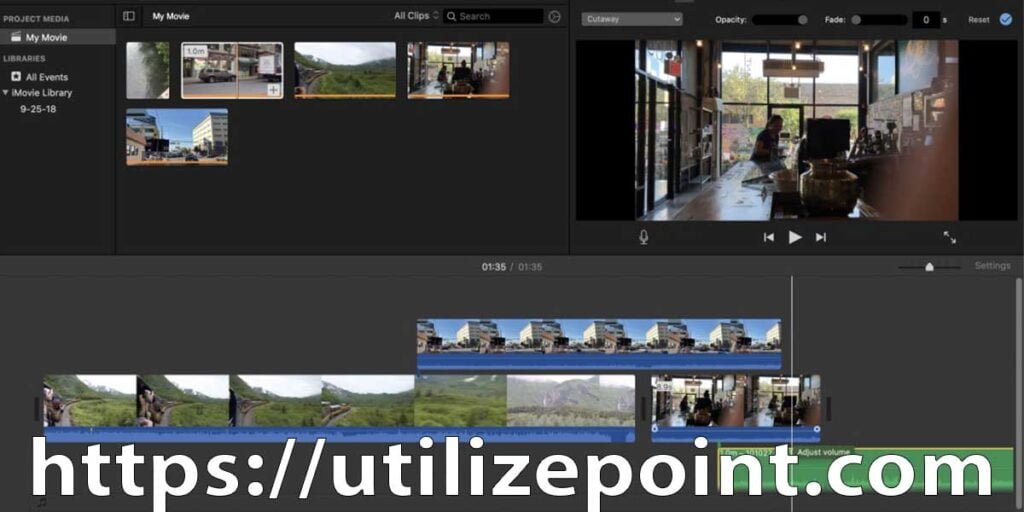
iMovie is a popular video editing software available exclusively for macOS. It offers a range of features, including a user-friendly interface, visual effects, and seamless integration with other Apple devices. If you’re a macOS user looking for free video editing software, iMovie is an excellent choice.
Conclusion
In conclusion, Windows 11 users have several excellent options when it comes to free video editing software. Whether you’re a beginner or a professional, the software mentioned in this article offers powerful editing capabilities without the need for a significant financial investment. Choose the software that best suits your editing needs and start creating stunning videos today!
FAQs
1. Can I use these video editing software options for commercial projects?
Yes, most of the software mentioned in this article can be used for commercial projects. However, it’s essential to review the terms of use for each software to ensure compliance with their respective licenses.
2. Are these software options suitable for beginners?
Absolutely! Many of the software mentioned, such as Shotcut, OpenShot, and VideoPad, offer user-friendly interfaces and intuitive editing tools, making them perfect for beginners.
3. Can I add text and titles to my videos using these software options?
Yes, all the software mentioned provides tools for adding text and titles to your videos. You can customize the font, size, color, and position of the text to suit your preferences.
4. Can I export videos in different formats using these software options?
Yes, the majority of the software mentioned offers the ability to export videos in various formats, including popular options like MP4, AVI, and MOV. Check the export settings of each software to ensure compatibility with your desired output format.
5. Are there any limitations in the free versions of these software options?
While the free versions of these software options provide robust editing features, they may have certain limitations compared to their paid counterparts. These limitations could include watermarked exports, restricted resolution options, or limited access to advanced effects.
