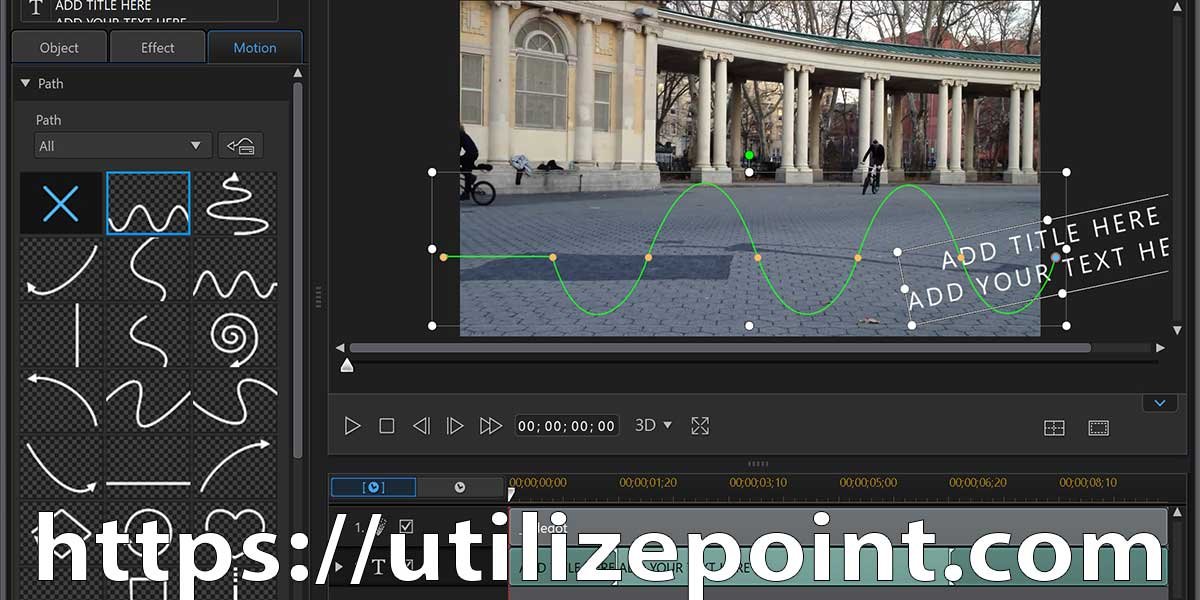Video editing software has become an indispensable tool for creators and professionals in the digital age. With the increasing popularity of online video content, having access to reliable and feature-rich editing software is crucial. Whether you’re a beginner or an experienced video editor, it’s important to understand the essential features that can enhance your editing process and help you create stunning videos. In this article, we will explore ten essential features of video editing software that every editor should look for.
In the digital era, video editing software plays a vital role in shaping and refining video content. It allows creators to enhance the visual appeal, storytelling, and overall quality of their videos. From basic editing tasks like trimming and cutting to advanced techniques such as color correction and special effects, video editing software provides a wide range of tools and features to bring your creative vision to life.
User-Friendly Interface
A user-friendly interface is essential for video editing software as it allows editors to navigate the software easily and efficiently. Look for software that offers a clean and intuitive interface with easy-to-understand menus, buttons, and tools. A well-designed interface enhances productivity and reduces the learning curve, enabling editors to focus on the creative process rather than struggling with complex software.
Import and Export Formats
Compatibility with various video formats is a crucial feature of video editing software. Ensure that the software supports a wide range of file formats, including popular ones like MP4, AVI, MOV, and MKV. This flexibility allows you to work with different types of video footage from various sources without the need for additional conversions. Similarly, the ability to export your edited videos in multiple formats ensures compatibility with different devices and platforms.
Timeline Editing
The timeline is the heart of video editing, and a robust timeline editing feature is vital for efficient editing workflows. Look for software that provides a comprehensive timeline where you can arrange and manipulate video clips, audio tracks, and effects precisely. Features like drag-and-drop functionality, clip trimming, and the ability to add multiple tracks make the editing process more seamless and intuitive.
Video Effects and Transitions
Video effects and transitions are essential for adding visual interest and polish to your videos. Look for software that offers a wide range of effects, including filters, overlays, motion graphics, and transitions. These features allow you to enhance the mood, style, and storytelling elements of your videos, making them more engaging and professional-looking.
Audio Editing and Mixing
Good audio quality is just as important as the visual aspects of a video. Ensure that the video editing software you choose provides comprehensive audio editing and mixing capabilities. Features like audio trimming, noise removal, volume adjustment, and the ability to add background music or voiceovers are essential for creating a well-balanced and immersive audio experience.
Color Correction and Grading
Color correction and grading tools enable you to enhance the overall look and feel of your videos. Look for software that offers features like color correction, white balance adjustment, saturation control, and the ability to apply presets or create custom color profiles. These tools help you achieve a consistent and professional visual style throughout your video projects.
Text and Titles
Adding text and titles to your videos is crucial for conveying information, context, and branding. Look for software that provides a variety of text options, such as different fonts, sizes, colors, and animation effects. The ability to customize text and titles allows you to create visually appealing captions, subtitles, lower thirds, and intro/outro screens that complement your video content.
Advanced Editing Tools
For more experienced video editors, advanced editing tools can take their projects to the next level. Features like multi-camera editing, chroma keying (green screen), 3D editing, and motion tracking offer greater creative possibilities and allow you to produce more professional and visually stunning videos. Consider your specific editing needs and look for software that provides these advanced tools.
Collaboration and Sharing Options
Collaboration and sharing options are essential, especially if you’re working in a team or need to share your videos with others. Look for software that offers cloud storage integration, real-time collaboration features, and easy sharing options to streamline your workflow. The ability to work on projects simultaneously with team members and share videos directly to popular platforms like YouTube or Vimeo saves time and improves productivity.
Conclusion
Video editing software is a powerful tool for creators and professionals alike. The ten essential features discussed in this article are crucial for enhancing the editing process and creating high-quality videos. Remember to choose software that offers a user-friendly interface, supports various import and export formats, provides robust timeline editing, offers a wide range of video effects and transitions, includes audio editing and mixing capabilities, supports color correction and grading, allows for text and title customization, offers advanced editing tools, and provides collaboration and sharing options.
By investing in reliable video editing software with these essential features, you can unleash your creativity and produce compelling videos that captivate your audience.
FAQs (Frequently Asked Questions)
1. Can I use video editing software on both Windows and Mac computers?
Yes, many video editing software options are available for both Windows and Mac operating systems. Ensure that the software you choose is compatible with your specific operating system.
2. Are there any free video editing software options available?
Yes, there are several free video editing software options available, such as DaVinci Resolve, Shotcut, and iMovie. While they may not have all the advanced features of paid software, they are great for beginners and those on a tight budget.
3. Can video editing software run on low-end computers?
Yes, there are video editing software options that can run on low-end computers. However, keep in mind that the performance and functionality may be limited compared to using the software on a high-end system.
4. Is it possible to edit videos on mobile devices?
Yes, there are video editing apps available for mobile devices. These apps offer basic editing capabilities and are convenient for making quick edits or sharing videos on the go.
5. Can video editing software handle large video files?
Most video editing software can handle large video files, but it’s important to check the system requirements and specifications of the software to ensure optimal performance. Consider the processing power and available storage space on your computer.