If you’re an SEO expert but Google Analytics makes you feel like a novice, keep reading. Yes, data is king, but if Google Analytics were a person, most of us would avoid eye contact.
There’s good news, though: once you crack the code, GA4 becomes less of a headache and more of a secret weapon. That’s why we’re here today, turning GA4 from your biggest challenge to your greatest skill.
In this article, based on a presentation by Max Hapchuk, we’ll be your guide through the GA4 jungle, showing you:
- Which GA4 reports actually matter for SEO (spoiler: not all of them do)
- Why obsessing over traffic alone is like only reading the first chapter of a book
- How to create the ultimate power couple by linking Google Search Console with Google Analytics
- How to make sense of multi-channel funnels (it’s not as scary as it sounds)
So enough with the small talk; we’ll get straight to business: a no-nonsense guide to Google Analytics for SEO.
But first, here is a bit about the speaker.
Max Hapchuk
Marketer & Web Analyst
- Owner & CEO of PROAnalytics
- Has been in the field of Internet marketing since 2015
- Author of the Analytics Tips Blog
- Founder of the educational platform PROANALYTICS ACADEMY
- Google Analytics 4 certified specialist
How to Analyze SEO in Google Analytics: Key Metrics for User Engagement Analysis
As SEO pros, we live and breathe traffic. Sure, this data is available in various other tools. But trust us, GA4’s “Traffic Acquisition” report (the one we will be mostly looking at today) deserves your attention. It’s basically a centralized hub for monitoring all your SEO metrics, such as organic traffic, sessions, and user counts. But most importantly, conversions and revenue, that this traffic is bringing to your business (but more about it later).
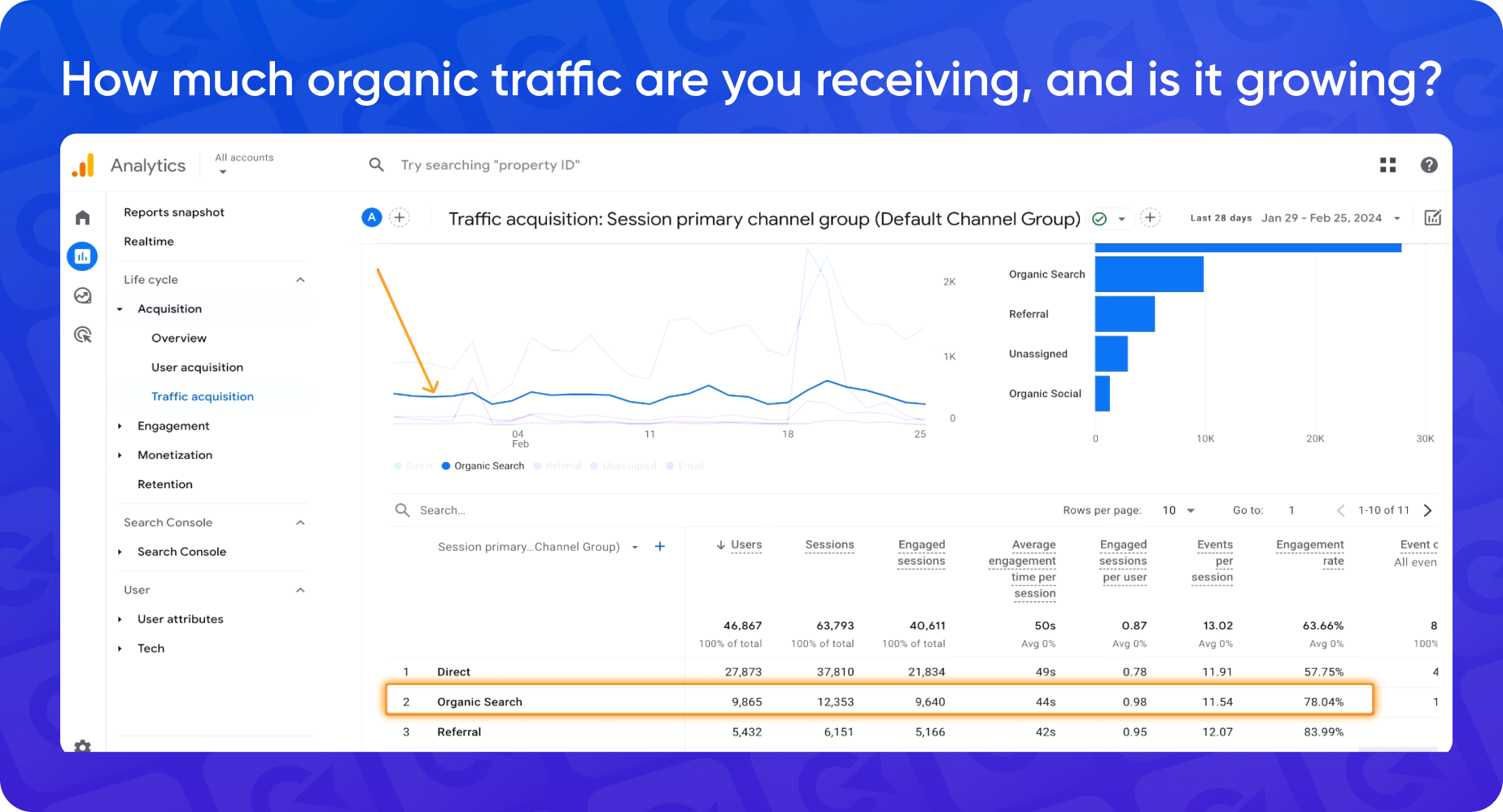
To find it, head over to the “Reports” section from the main dashboard, navigate to “Acquisition,” and select “Traffic Acquisition.” If you want to focus only on organic traffic, simply toggle off the other channels. You can even throw in a second graph if you’re going to compare, say, organic traffic vs. referral traffic side-by-side.
💡Pro tip: you can also switch the primary metric from users to sessions or even zoom in on engaged sessions because, let’s face it, traffic without engagement is like having a car with no wheels.
Engaged sessions measure interactions like viewing two or more pages, conversions, or spending more than a set amount of time (default is 10 seconds, but you can bump it up to 30-40 seconds for more meaningful insights).
By focusing on engaged sessions, you’re getting a much more accurate read on traffic quality. If your organic traffic has a solid engagement rate (78% in our example), it means that users aren’t just landing on your page and bouncing; they’re actually sticking around and interacting with your content, which is exactly the kind of traffic you’re looking for.
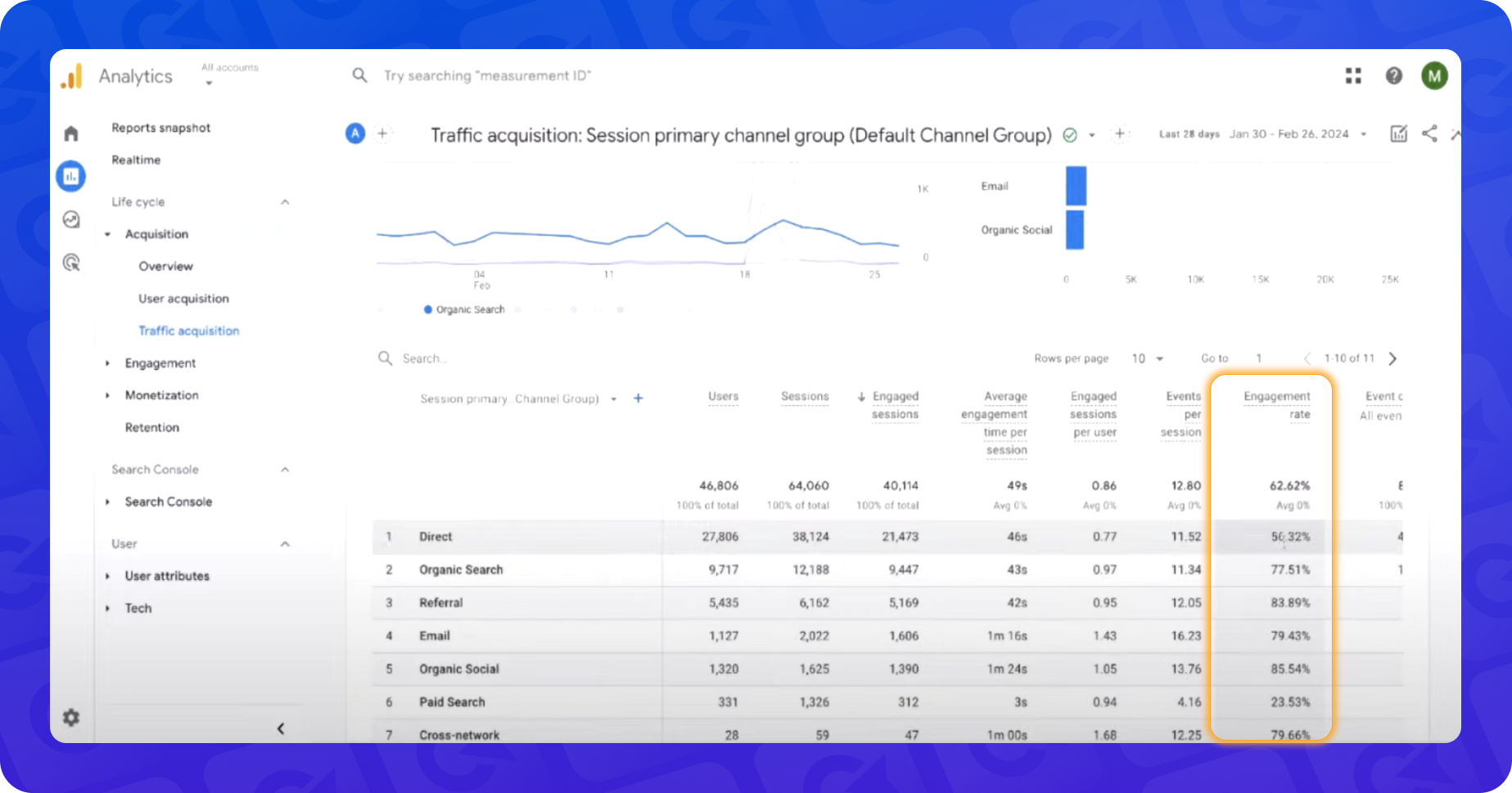
How Much Traffic Do Different Search Engines Generate?
Google Analytics is not just about tracking traffic, it’s also about understanding where that traffic is coming from. Do you think all your organic traffic is from Google? GA4’s “Traffic Acquisition” report might surprise you.
By default, this report gives you a broad look at organic search. You can also check how traffic is distributed across different channels and sources by adjusting your settings to break down traffic by “Search Medium”.
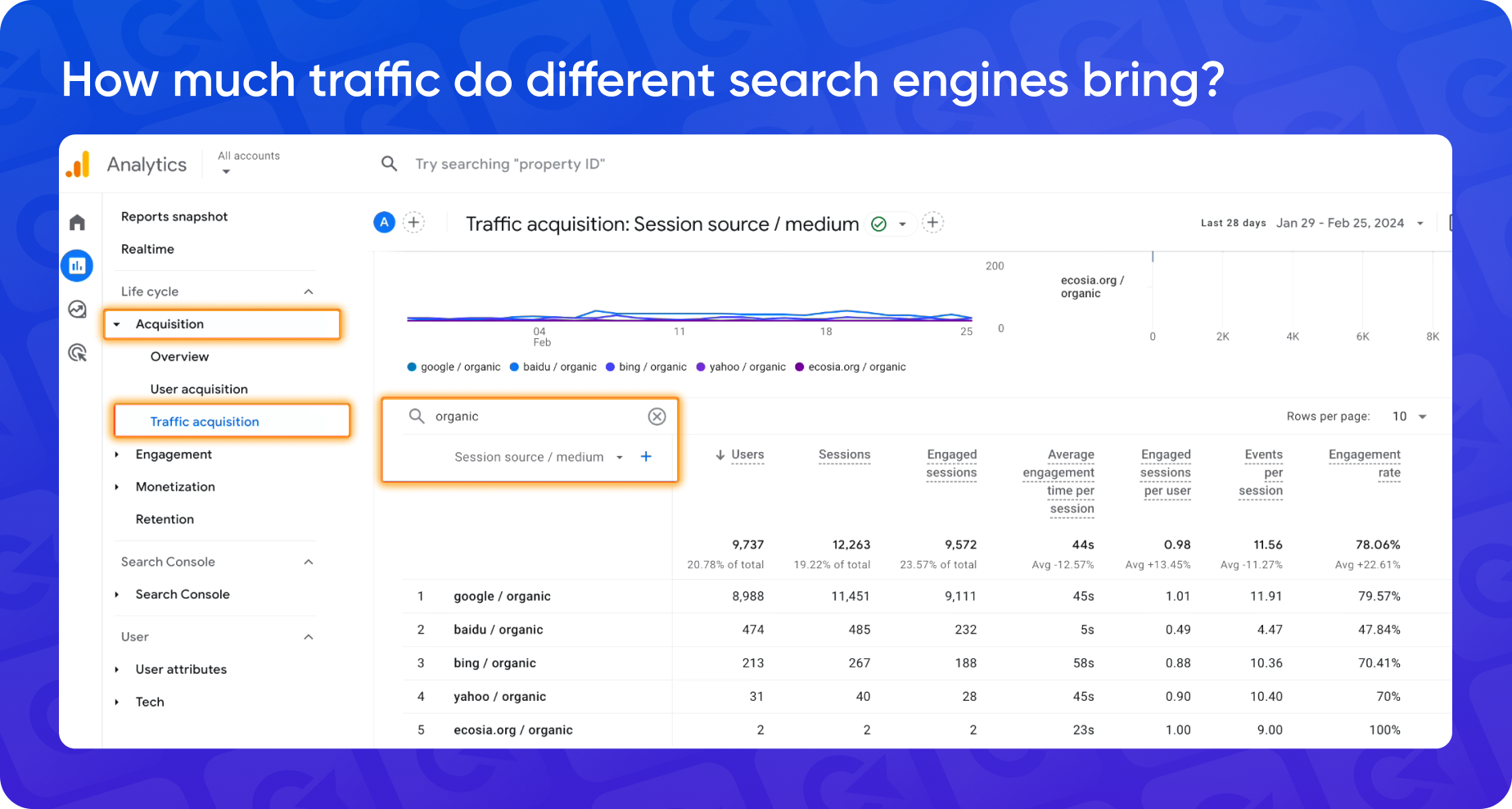
Curious about organic traffic specifically? Just type “organic” into the search bar, and you’ll get a detailed view of organic traffic, including which search engines are driving it. While the table layout remains the same, you’ll now be able to see how traffic breaks down by individual search engines.
Want to visualize traffic from a specific search engine, like Bing? Simply select the relevant channel from the bottom of the graph. It’s an easy way to see how each search engine contributes to your overall traffic.
Does Link Building Bring in Referral Traffic?
We’ll keep the momentum going and tackle another important question: does link building actually drive referral traffic? We all know links are bought not just to boost rankings in Google but actually to send real traffic to our sites.
To figure out how much traffic a specific link is generating, head over to the Traffic Acquisition report once again. Set it to break down by “Referral,” and you’ll get a clear view of all your referral traffic.
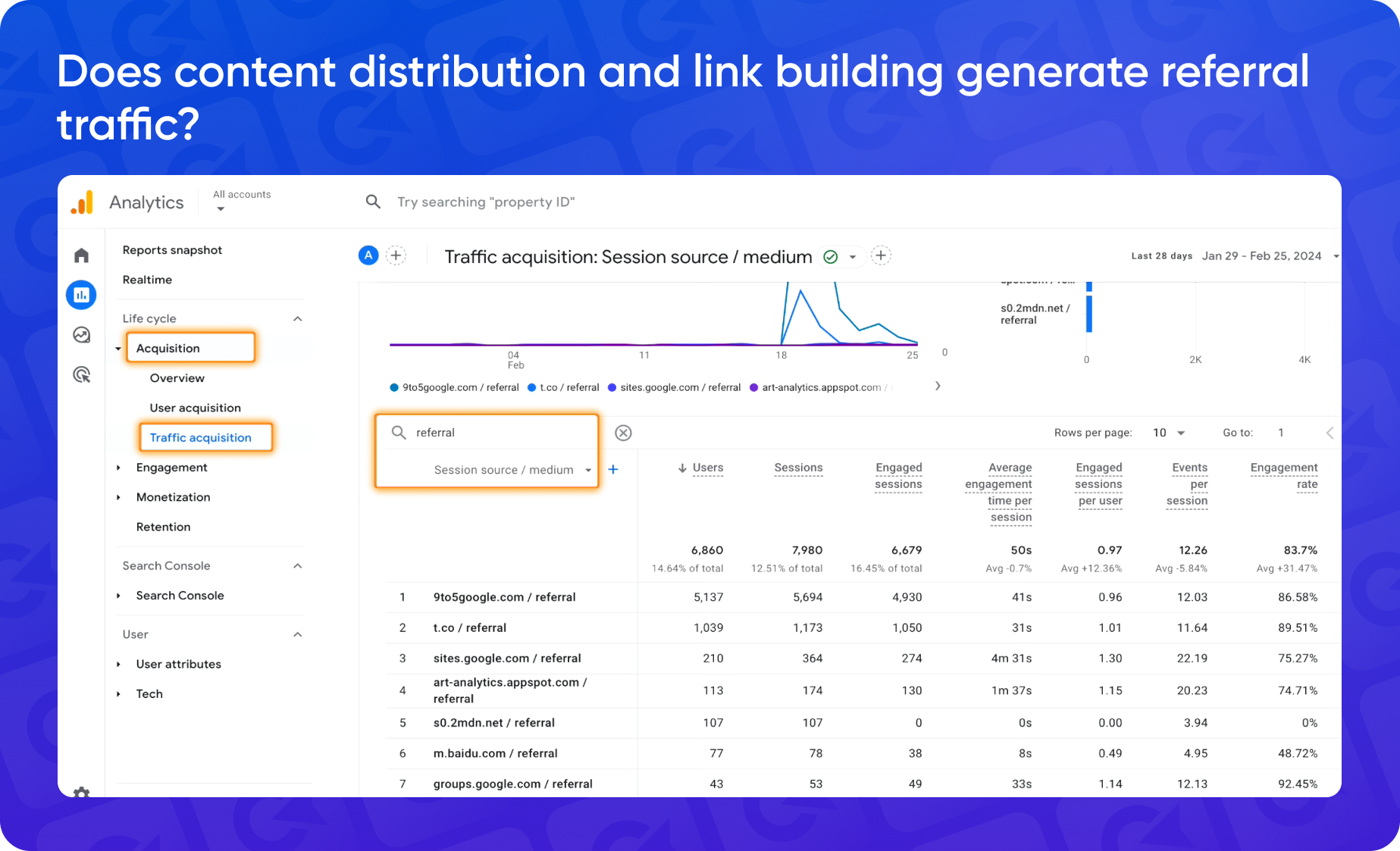
Referral traffic comes from other websites, not search engines. So, if you’ve bought a link on a site, traffic from that link will show up in your referral stats. This report will let you see which domains are sending traffic your way and help you evaluate the quality of that traffic and how it interacts with your site.
What Is More Important: Traffic or Conversions?
Alright, let us switch gears and dive into a different point: why focusing on conversions is far more important than just traffic. We’re not saying traffic is not important. Of course, seeing those numbers rise feels great. But let’s be real: traffic alone won’t pay the bills. We’d like to quote Max here directly:
“I don’t want a lot of traffic, I want profit”
And this applies to any business.
Max also shared this personal anecdote from his experience from a case he stumbled upon while working as a Digital Marketer back in 2015-2018:
“We’ll imagine I had 100 leads a month, with 40 out of them coming from different traffic sources (Facebook ads, webinars, email newsletter, etc) and the remaining 60 from contextual ads. On average, we had around 20 sales a month.
Everything looked great until we started to analyze multi-channel funnels. We found out that out of those 40 leads that didn’t come from contextual ads, 20 made the purchase. So basically, we only had one sale coming from the 60 leads. Even though they were the cheapest, they didn’t convert, in contrast to the more expensive leads from other sources.”
This highlights an important truth: traffic and conversions aren’t the end-all and be-all. What really matters is profit. To find the revenue insights, scroll right in the Traffic Acquisition report and click “Total Revenue.”
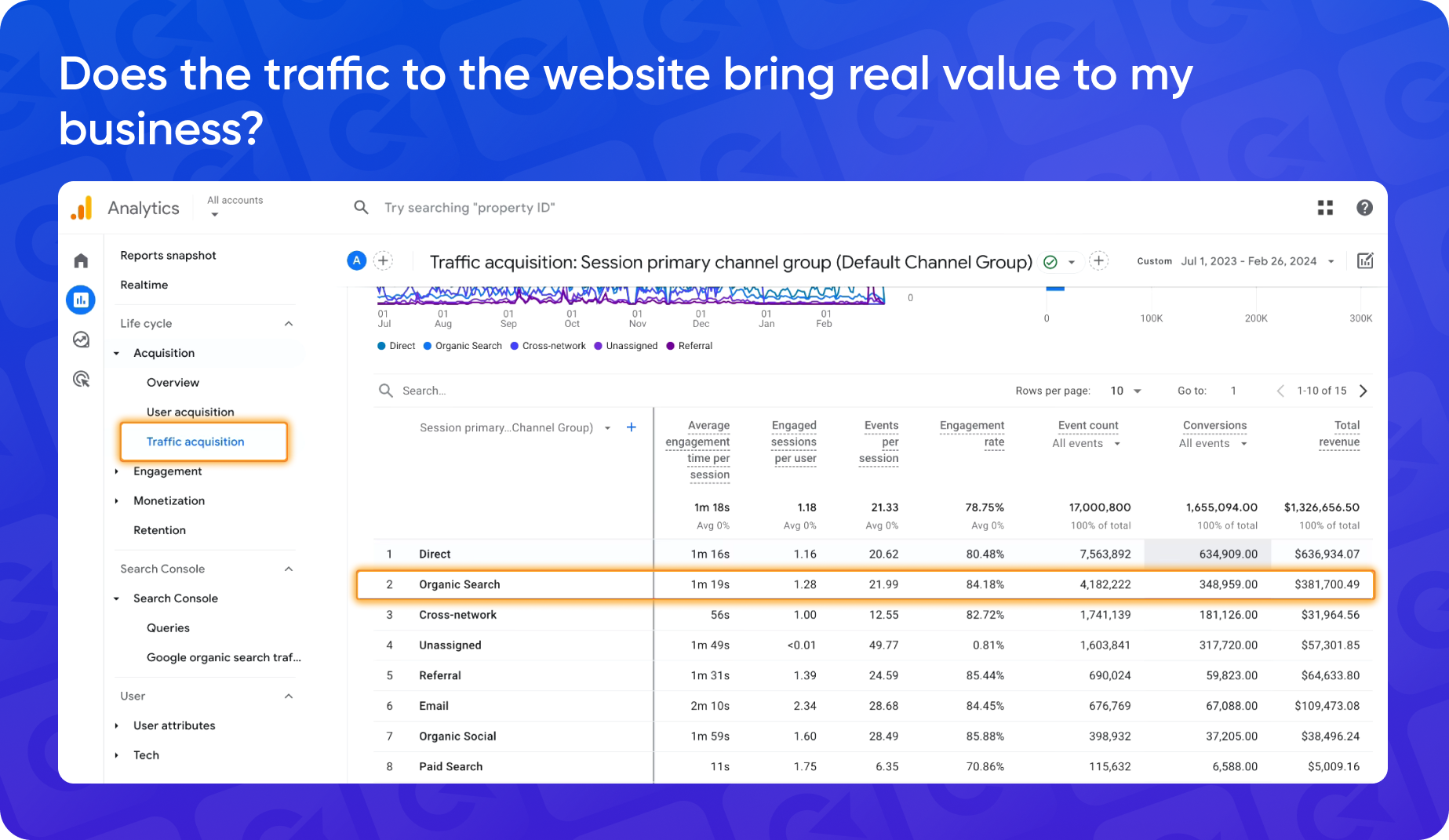
💡Pro tip: explore the “Explore” (pun intended) section to build custom reports (e.g., for revenue from organic traffic).
SEO is not just about short-term data; it’s about long-term value. In the end, if your SEO activities aren’t driving profit (for instance, if your paid traffic conversion rate is 5% but only 1.5% for SEO), it might be time to rethink your strategy.